The KY-003 Module is a 3144EUA-S Hall Magnetic Sensor Switch that turns itself ON or OFF in the presence of a magnetic field. This module is compatible with a microcontroller like Arduino, Raspberry Pi and ESP32. Module KY-003 is capable of measuring wheel RPM, detecting the poles of magnets in BLDC Motors, a position sensor for machining tools, positional feedback for control systems, etc.
Here, you will get detailed information about this hall magnetic sensor module circuit board, like specifications, pinout, circuit & connection diagram, and how to interface with Arduino.
KY-003 Module Specifications
- Type: Hall Effect/Magnetic Sensor
- Operating Voltage: 4.5V to 24V
- Board Dimantions: 18.5mm x 15mm
KY-003 Module Pinout
The Sensor module has 3 male header pins those are -
- Pin (-): GND
- Pin (Middle): +5V
- Pin (S): Signal
KY-003 Module Circuit Diagram
Schematic of the ky-003 hall magnetic sensor module circuit is shown below.
KY-003 Module Interfacing with Arduino
Connection diagram of the KY-003 hall magnetic sensor module with an Arduino is shown below.
Connect the power pin (middle) and ground pin (-) of the ky-003 module to +5V and GND on the Arduino, respectively. The module signal pin (s) connect to digital pin 3 on the Arduino.
Arduino Source Code
The following Arduino sketch for the KY-003 Hall Magnetic Sensor Module.
Set the LED on Arduino pin 13 as the output and the signal pin of the KY-003 module as the input. Using this interface, the LED will turn on when you place a magnet near the sensor.
int led = 13; // Define LED on Arduino interface
int sensor = 3; // Define KY-003 module interface
int val; // Define a numeric (boolean) variable val
void setup()
{
pinMode(led, OUTPUT); // Set Arduino LED pin as output
pinMode(sensor, INPUT); // Set KY-003 module signal pin as input
}
// Start the main program loop
void loop()
{
val = digitalRead(sensor); // Read the KY-003 hall magnetic sensor module
if(val == LOW) // when magnetic field is detected by the module, turn LED ON
{
digitalWrite(Led, HIGH);
}
else
{
digitalWrite(Led, LOW);
}
}



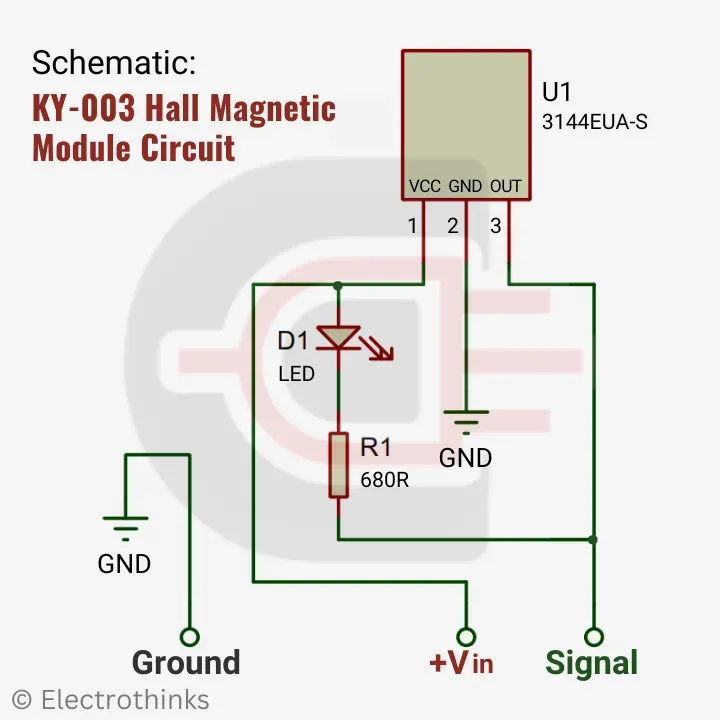
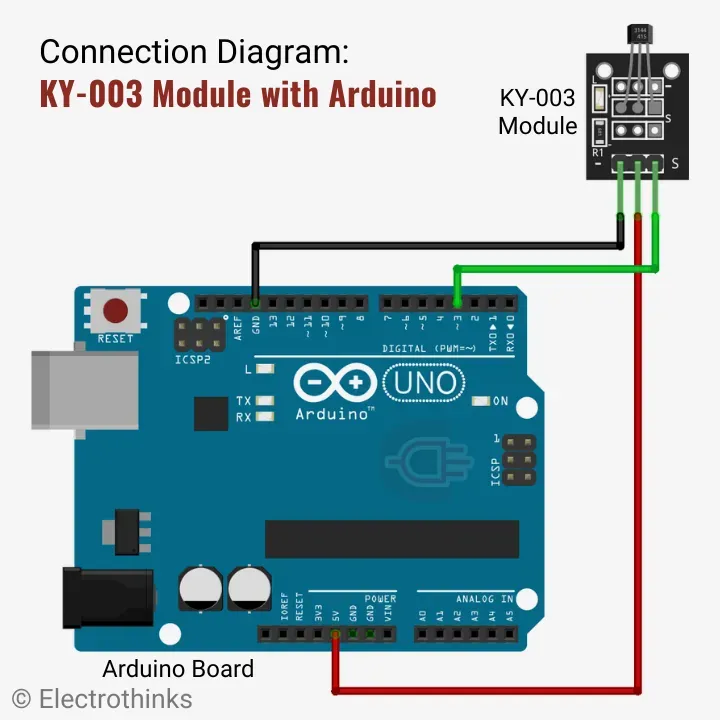





No comments
If you have any doubts or questions, please let me know. Don't add links as it goes to spam. Share your valuable feedback. Thanks