The KY-006 Module is a Passive Piezoelectric Buzzer that can generate sound tones by repeatedly turning ON and OFF at a frequency of 1.5kHz to 2.5kHz, either using delays or PWM. It's compatible with a microcontroller, like Arduino, Raspberry Pi, and ESP32.
Here, you will get detailed information about this passive buzzer module circuit board, like specifications, pinout, circuit & connection diagram, and how to interface with Arduino.
KY-006 Module Specifications
A quick specification of the KY-006 Passive Buzzer Module is as follows:
- Type: Passive Piezoelectric Buzzer
- Operating Voltage: 1.5V to 15V
- Operating Current: 20mA
- Tone Generation Range: 1.5kHz to 2.5kHz
- Board Dimantions: 18.5mm x 15mm
KY-006 Module Pinout
The IR transmitter module has 3 male header pins those are -
- Pin (S): Signal
- Pin (Middle): +5V (Optional, no connections internally)
- Pin (-): GND
KY-006 Module Circuit Diagram
Schematic of the ky-006 passive buzzer module circuit is shown below.
KY-006 Module Interfacing with Arduino
Connection diagram of the KY-006 passive buzzer module with an Arduino is shown below.
Connect the ground pin (-) and signal pin (s) of the ky-006 module to GND and digital pin 2 on the Arduino, respectively. The interface does not require the power (middle) pin of this module, as there are no internal connections.
Arduino Source Code
The following Arduino sketch for the KY-006 Passive Buzzer Module, set the signal pin of the module as the output. The module using this interface will generate a beep sound tone every 1-second delay.
#int PASSIVE_BUZZER = 2; // Define the Passive Buzzer Module KY-006 interface with Arduino
void setup() {
pinMode(PASSIVE_BUZZER, OUTPUT); // Set Arduino pin as output
}
// Start the main program loop
void loop() {
for (int i = 0; i < 100; i++) { // Make a Beep Sound Tone
digitalWrite(PASSIVE_BUZZER, HIGH); // Buzzer is ON
delay(1); // Delay 1ms
digitalWrite(PASSIVE_BUZZER, LOW); // Buzzer is OFF
delay(1); // Delay 1ms
}
delay(1000); // 1 second delay between ON and OFF signal
}


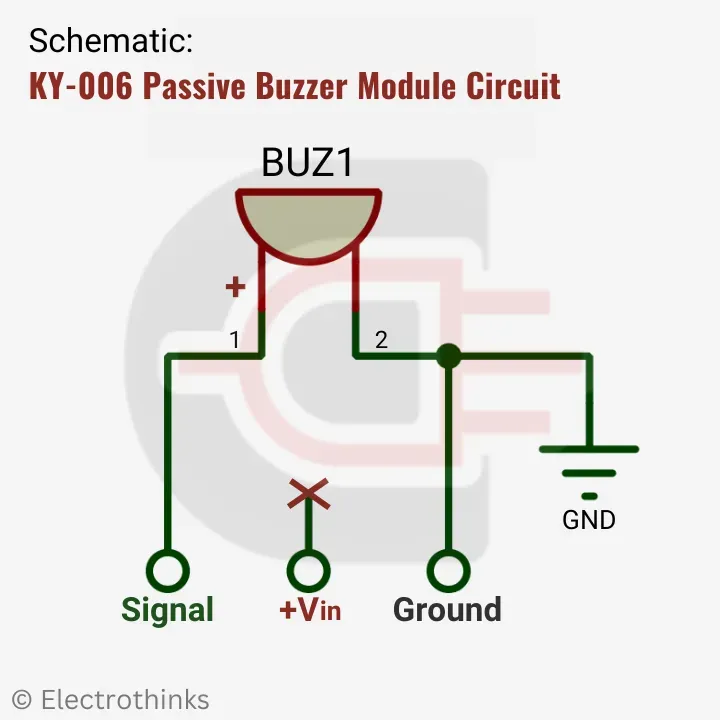
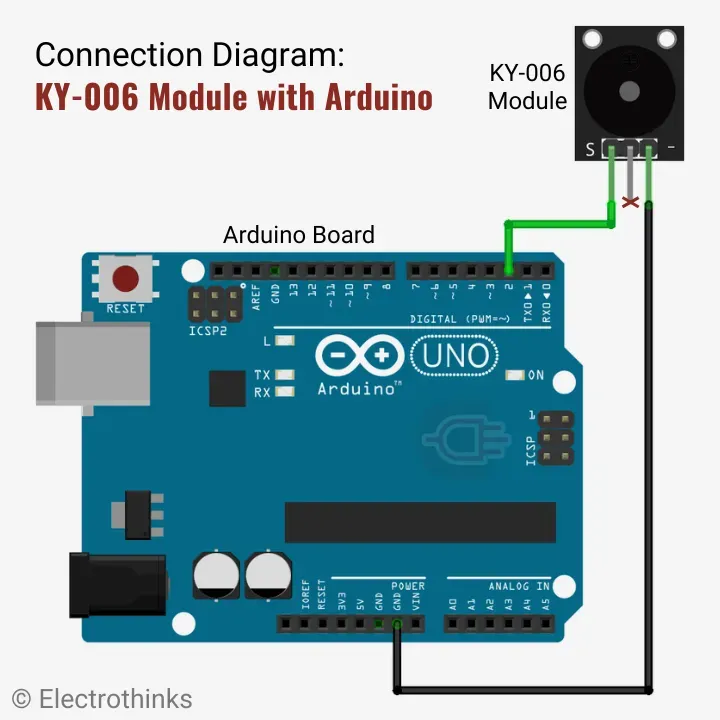





No comments
If you have any doubts or questions, please let me know. Don't add links as it goes to spam. Share your valuable feedback. Thanks